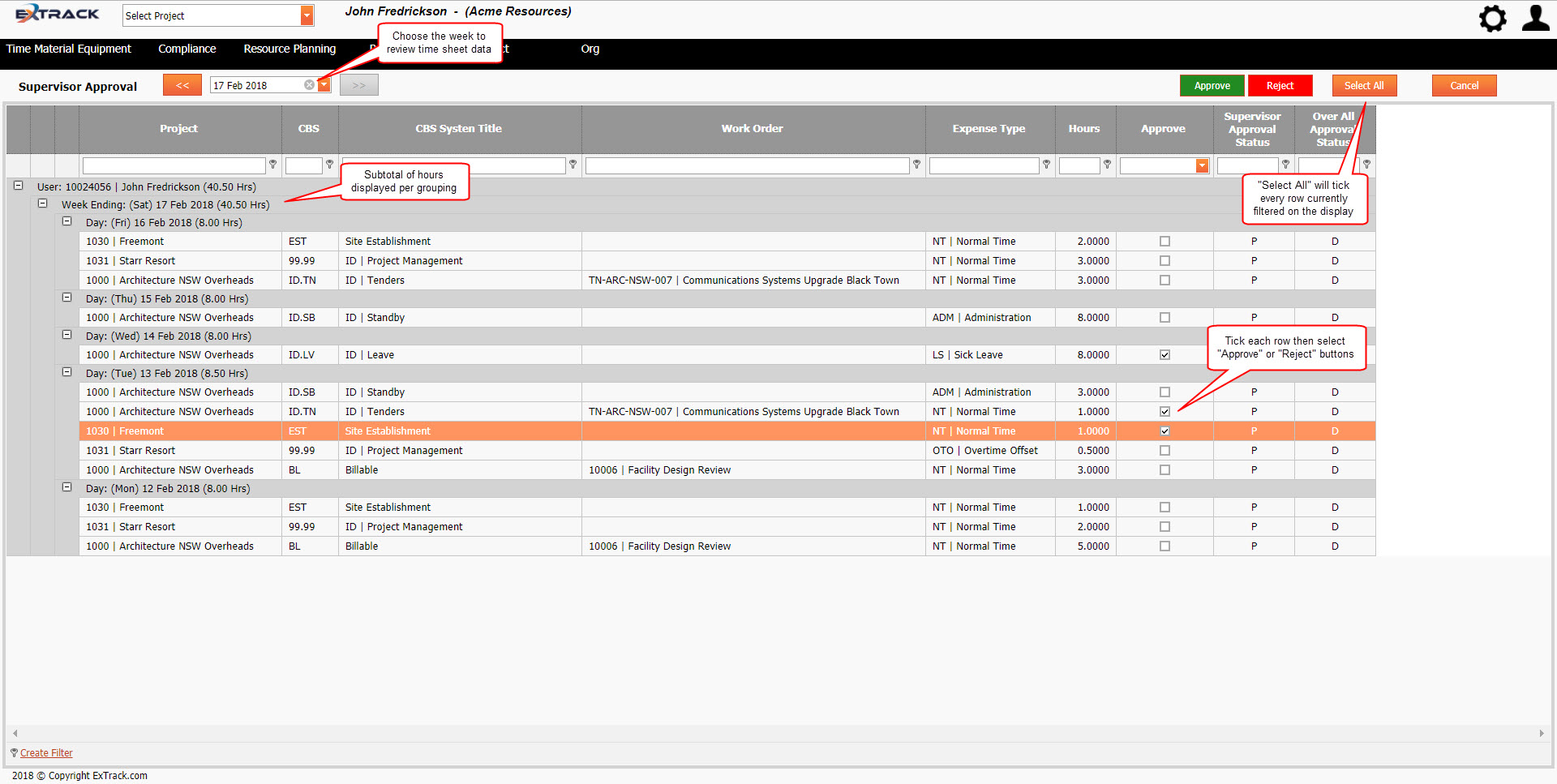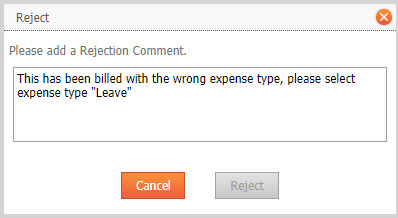Supervisor Review (Approve / Reject) of Weekly Time Sheet Entries
Background
To determine which users are reporting to a supervisor
1) Click Settings
2) Under Members click Users and then filter on the supervisor field.
Process
1) Click Time Material Equipment
2) Under Approvals click By Supervisor
Click on picture to enlarge
This will display the weekly approval form filtered by users reporting to the supervisor.
3) Select the rows to approve or reject
![]()
Note 1 – multiple lines may be selected at once
Note 2 – filter the screen for various rows, for example expense type “Leave”, choose the select all button instead of ticking each row individually.
4) Select the ![]() or
or ![]() button at the top right of the screen.
button at the top right of the screen.
5) If the reject button is selected the supervisor is required to enter a comment as to why the hours are rejected so the user knows how to fix their time sheet
Click on picture to enlarge
6) The time sheet has now been reviewed.
Pre-Requisite Requirements
Licensing – users are to be licensed for the Time Material Equipment module, this can be found under Settings then click User Licensing , set a billing account for the user. For more info see Knowledge Base Article -> User Licensing
Roles – users are to be assigned a user role for accessing the My Time Sheet – Weekly menu item. This can be found under Settings – System Security then click Assign User Roles . For more info see Knowledge Base Article -> Assign User Roles