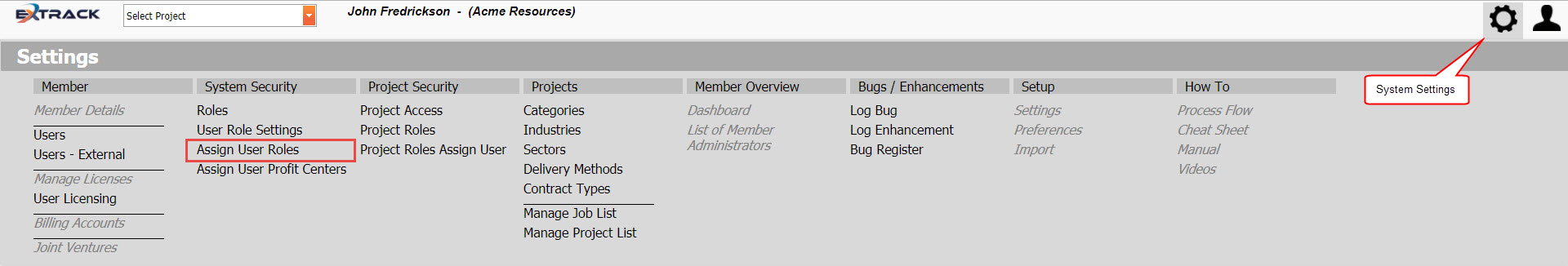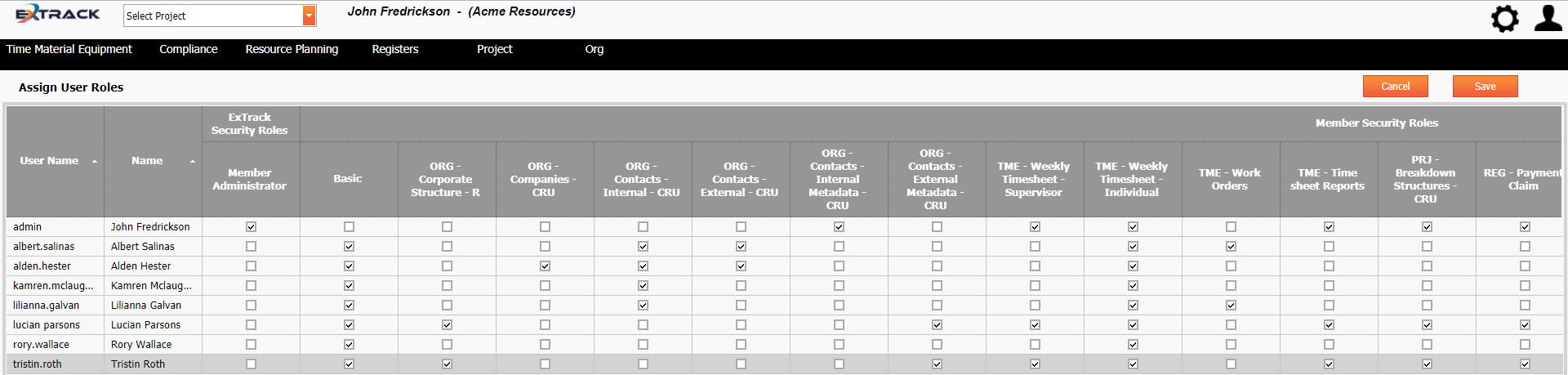Manage System Security – Assign User Roles
Background
After creating System Security Roles and defining their CRUD settings, Roles must be assigned to each user to establish a users access to menu items and rights based on the role access settings.
CRUD security is defined as:
- C – Create
- R – Read
- U – Update (edit)
- D – Delete
![]() Note – A user assigned the “Member Administrator” role is automatically assigned CRUD rights to all Modules and Menu Items
Note – A user assigned the “Member Administrator” role is automatically assigned CRUD rights to all Modules and Menu Items
Process
1) Click Settings
2) Under System Security click Assign User Roles,
Click on picture to enlarge
3) Users are displayed in the left column and the Member Security Roles are displayed in the heading area. Assign the user to multiple Member Security Roles by ticking the corresponding rows and columns of data per example below and then save.
Click on picture to enlarge
Pre-Requisite Requirements
System Security – Roles – requires the System Security Roles menu item be set up first. This can be found under Settings – System Security then click Roles . For more info see Knowledge Base Article -> System Security Roles
System Security – User Role Settings – is from the System Security User Role Settings menu item. This can be found under Settings – System Security then click User Role Settings. For more info see Knowledge Base Article -> System Security – User Role Settings
System Security – Assign User Roles – users are to be assigned a user role for accessing the Assign User Roles menu item. This can be found under Settings – System Security then click Assign User Roles . For more info see Knowledge Base Article -> Assign User Roles