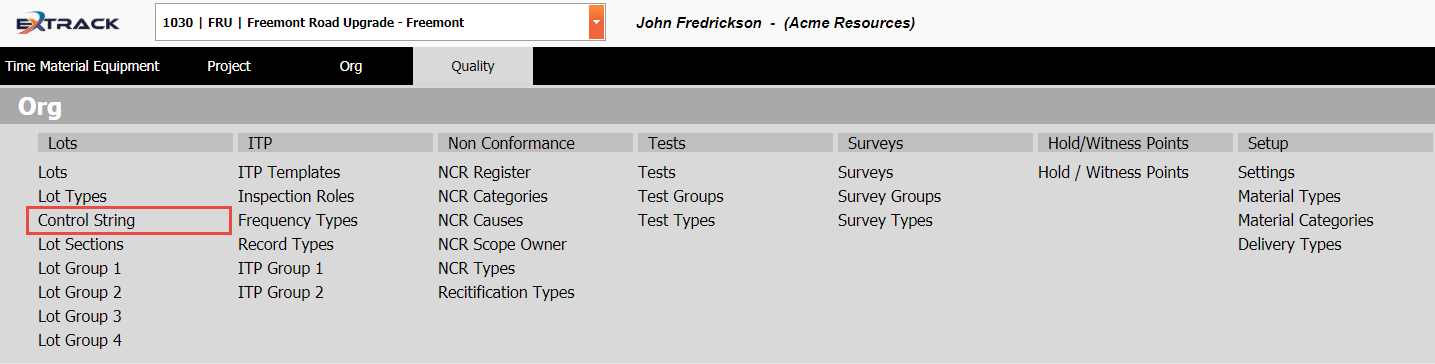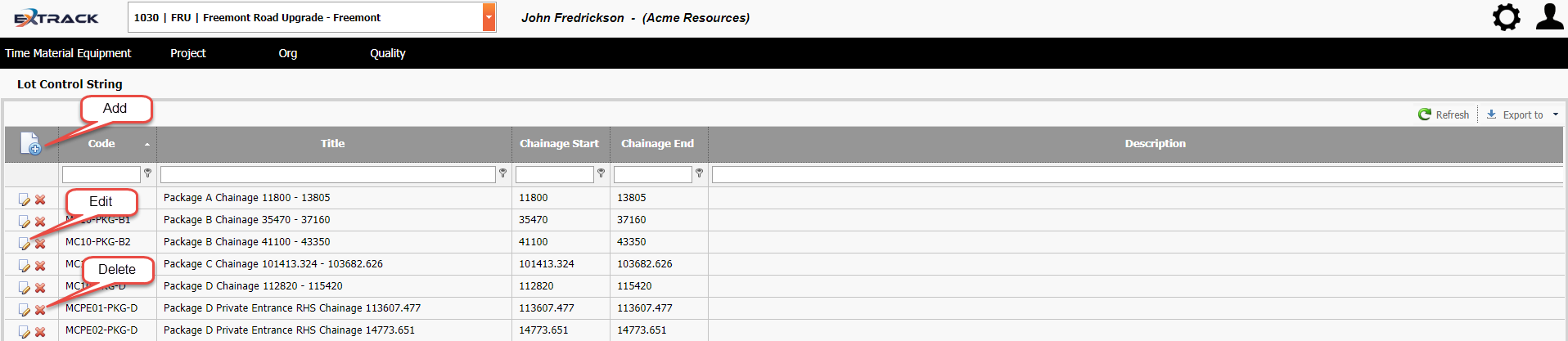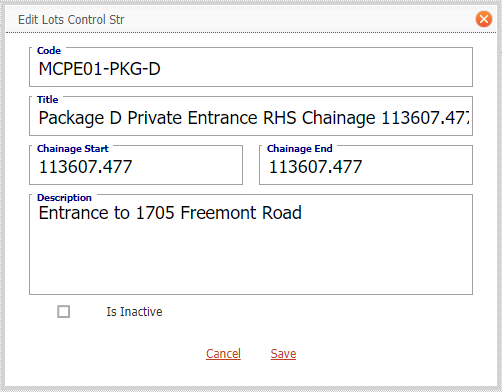Create and Manage Quality Module Lot Control Strings
Background
Process
1) Click Quality
2) Under heading LOTS click Control String,
Click on picture to enlarge
3) Check the Control String doesn’t exist by filtering the grid on either code or title.
4) Add, edit, delete Control Strings by using the icon buttons identified below.
Click on picture to enlarge
Click on picture to enlarge
Pre-Requisite Requirements
Licensing – users are to be licensed for the Quality module, this can be found under Settings then click User Licensing , set a billing account for the user. For more info see Knowledge Base Article -> User Licensing
Roles – users are to be assigned a user role for accessing the Frequency Type menu item. This can be found under Settings – System Security then click Assign User Roles . For more info see Knowledge Base Article -> Assign User Roles
Control Strings do not require any other pages pre-populated with data prior to their use.
Additional Information
| Field | Example Input | Characters | Field Restrictions |
|---|---|---|---|
| Code | MC10-PKG-A | Min 1 Max 50 | Mandatory
Alpha, Numeric and special characters allowed. No Duplicates Allowed. |
| Title | Package A Chainage 12600 – 14800 | Min 2 Max 200 | Mandatory
Alpha, Numeric and special characters allowed. No Duplicates Allowed. |
| Chainage Start | 12600 | Min 2 Max 50 | Non Mandatory
Numeric characters allowed. |
| Chainage End | 14800 | Min 2 Max 50 | Non Mandatory
Numeric characters allowed. |
| Code | Title | Chainage Start | Chainage End |
|---|---|---|---|
| MC10-PKG-A | Package A Chainage 12600 – 14800 | 12600 | 14800 |
| MC10-PKG-B | Package B Chainage 36890 – 38925 | 36890 | 38925 |
| MC10-PKG-C | Package C Chainage 101450.894 – 103689.695 | 101450.894 | 103689.695 |
| MCPE01 | Package D Private Entrance RHS Chainage 113615.485 | 113615.485 | 113615.485 |
| MCPE02 | Package D Private Entrance LHS Chainage 114784.245 | 114784.245 | 114784.245 |
| Code | Title |
|---|---|
| C0 – – | Carriageway (Taper) |
| C1- – | Carriageway (Median Edge) |
| CE – – | Carriageway (Bitumen Edge) |
| CF – – | Carriageway (Gutter Invert) |
| CH – – | Carriageway (Hinge) |
| CM – – | Carriageway ( Material Edge) |
| CR – – | Carriageway (Wing Kerb Return) |
| CS – – | Carriageway (Hard Strip) |
| CT – – | Carriageway (Top of Kerb) |
| MA – – | Carriageway (Median Edge – 6D) |
| EB – – | Shoulder (Back of Kerb) |
| EF – – | Shoulder (Gutter Invert) |
| EH – – | Shoulder (Earthworks Datum) |
| ER – – | Shoulder (High Side Turn Down) |
| ES – – | Shoulder (Edge) |
| EV – – | Shoulder (Verge) |
| EW – – | Shoulder (Front of Footpath) |
| EX – – | Shoulder (Back of Footpath) |
| IA – – | Earthworks (Interface) |
| IB – – | Earthworks (Cut Berm) |
| IC – – | Earthworks (Intermediate) |
| ID – – | Earthworks (Front of Ditch) |
| IE – – | Earthworks (Back of Ditch) |
| IF – – | Earthworks (Bottom of Ditch) |
| IN – – | Earthworks (Noise Bund) |
| IS – – | Earthworks (Fill Berm) |
| IZ – – | Earthworks (Broken Hinge) |
| NC – – | Road Reference Line (Natural Surface) |
| MC – – | Road Reference Line |
| GC – – | Road Reference Line (Geometry) |
| MR – – | Carriageway (Fillet M-String) |
| TT – – | Traffic Islands (Top of Kerb) |
| MT – – | Traffic Islands (6D) |
| FN – – | Fence |
| BA – – | Bridge Abutments |
| BP – – | Bridge Piers |
| BB – – | Bridge Deck |
| BC – – | Concrete Barrier |
| BS – – | Safety Fence |
| BW – – | Safety Fence (W-Beam) |
| NJ – – | Construction Joint / Cut on Existing |
| S – – – | Subgrade Strings |
| VO – – | Volume Strings |
| WB – – | Retaining Wall Bottom |
| WT – – | Retaining Wall Top |
| BD – – | Boundary |
| *- – – | Text String |
| Code | Title |
|---|---|
| DB – – | Culvert |
| DC – – | Canal |
| DI – – | Pipe (Invert) |
| DT – – | Pipe (Top) |
| DH – – | Hydraulic Grade Line |
| DD – – | Pipe (Design Surface) |
| DS – – | Pipe (Survey Surface) |
| SH – – | Headwall |
| DR – – | Drain (Centre of) |
| Code | Title |
|---|---|
| L3 – – | Line 9×3 |
| L1 – – | Line 1×1 |
| LA – – | Continuity Line |
| LD – – | Barrier Line Double Unbroken |
| LE – – | Edgeline |
| LH3 – – | Hold Line up to 0.3 Wide |
| LH4 – – | Hold Line up to 0.45Wide |
| LH6 – – | Hold Line up to 0.6 Wide |
| LL – – | Barrier Line Left Broken |
| LO – – | Diagonal Marking Outline |
| LP – – | Pedestrian Crossing |
| LR – – | Barrier Line Right Broken |
| LS3 – – | Stop Line up to 0.3 Wide |
| LS4 – – | Stop Line up to 0.45 Wide |
| LS6 – – | Stop Line up to 0.6 Wide |
| LT – – | Turning Line |
| LU – – | Painted Line Unbroken |