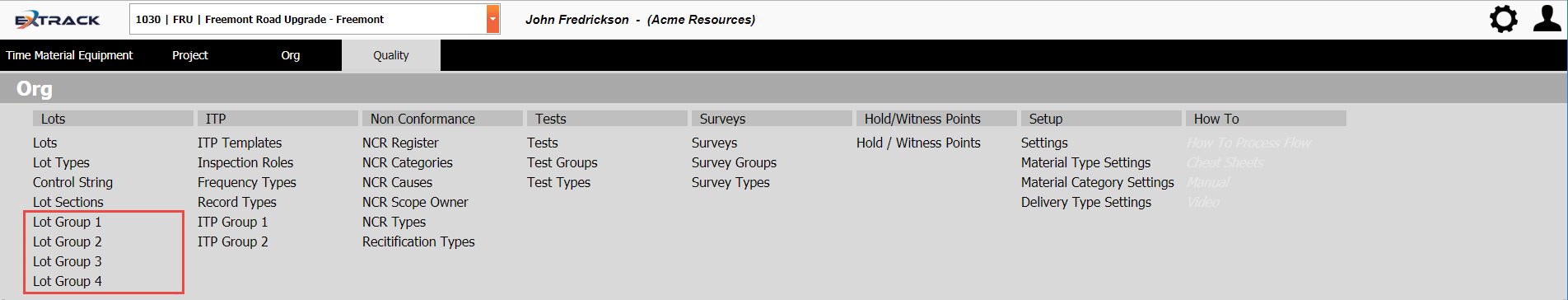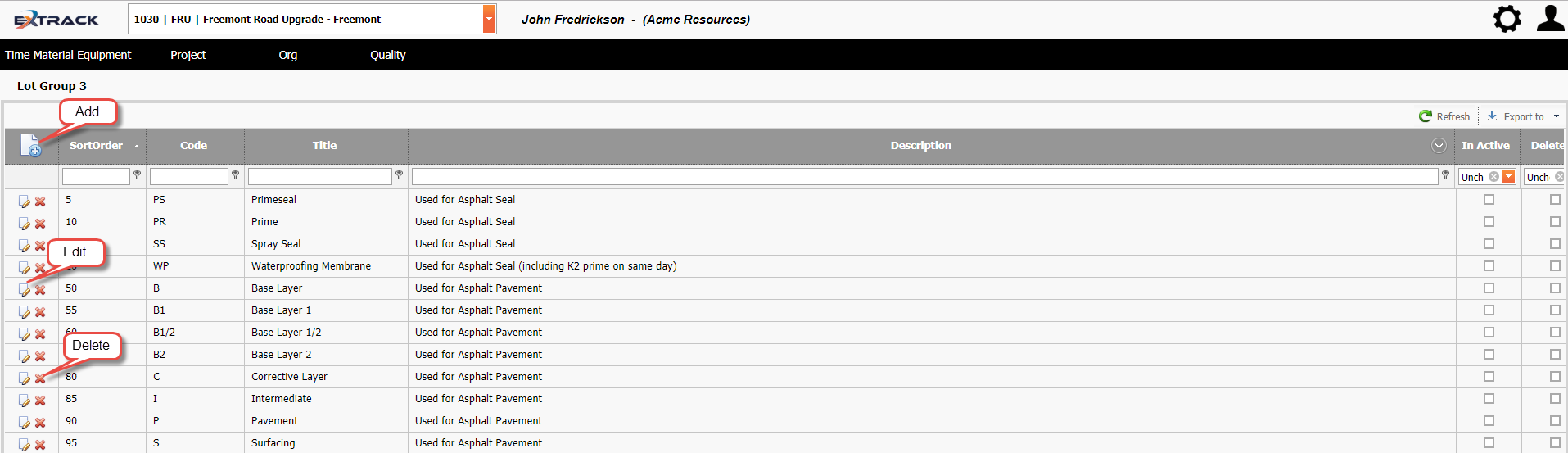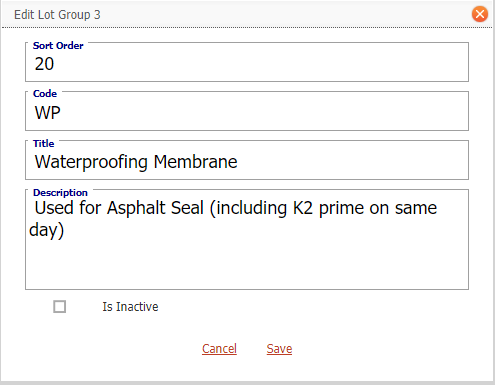Create and Manage Quality Module LOT Groups 1, 2, 3 & 4
Background
These groups are in addition to the breakdown classification and free text classifications on the lot register.
Process
1) Click Quality
2) Under heading LOT click LOT Group 1,2,3 or 4,
Click on picture to enlarge
3) Check the Group item doesn’t exist by filtering grid on either code or title.
4) Add, edit, delete the Group list using the icon buttons identified below.
Click on picture to enlarge
Click on picture to enlarge
Pre-Requisite Requirements
Licensing – users are to be licensed for the Quality module, this can be found under Settings then click User Licensing , set a billing account for the user. For more info see Knowledge Base Article -> User Licensing
Roles – users are to be assigned a user role for accessing the Frequency Type menu item. This can be found under Settings – System Security then click Assign User Roles . For more info see Knowledge Base Article -> Assign User Roles
LOT Groups do not require any other pages pre-populated with data prior to their use.
Additional Information
| Field | Example Input | Characters | Field Restrictions |
|---|---|---|---|
| Code | CV | Min 1 Max 50 | Mandatory
Alpha, Numeric and special characters allowed. No Duplicates Allowed. |
| Title | Civil | Min 2 Max 200 | Mandatory
Alpha, Numeric and special characters allowed. No Duplicates Allowed. |
| Description | All Civil Related ITP’s | Min 2 Max 500 | Non Mandatory
Alpha, Numeric and special characters allowed. |
| Code | Title | Description |
|---|---|---|
| AE | Aerail Lines and Poles | |
| AR | Architectural | |
| BD | Building | |
| BS | Bogies and Suspension | |
| CM | Communications | |
| CN | Construction | |
| CO | Commissioning | |
| CS | Construction Staging | |
| CV | Civil | |
| DC | DC Supply | |
| DE | Design and Engineering | |
| DG | Drainage | |
| DM | Demolition | |
| EA | Electrical Auxiliaries | |
| EB | Earthing and Bonding | |
| EL | Electrical | |
| EN | Environmental | |
| FE | Fire Engineering | |
| FI | Finance | |
| FP | Fire Protection | |
| GE | Geotechnical | |
| HC | HVAC | |
| HV | High Voltage Electrical | |
| HY | Hydraulic | |
| IN | Instrumentation | |
| IT | Information Communication Technology | |
| LI | Lighting | |
| LS | Landscape | |
| LV | Low Voltage Electrical | |
| MA | Marine | |
| ME | Mechanical | |
| MN | Mining | |
| OH | Overhead Wiring | |
| OM | Operations and Maintenance | |
| PL | Plumbing | |
| PM | Project Management | |
| PP | Piping | |
| PV | Pavement | |
| RE | Road Engineering | |
| RF | Roadside Furniture & Pavement Marking | |
| RL | Rail | |
| RS | Rolling Stock | |
| SD | Site Clearing and Spoil Sites | |
| SE | Security | |
| SG | Signalling | |
| SI | Signage and Wayfinding | |
| SP | Shipping | |
| SQ | Specialised Equipment | |
| SS | Substation | |
| ST | Structural / Structures (incl Retaining Walls and Bridges) | |
| SV | Surveying | |
| TC | Signalling – Traffic Control | |
| TD | Temporary Works & Demolitions | |
| TM | Train Management Systems | |
| TT | Traction Systems / Traction Return | |
| TU | Tunnels | |
| TW | Track Work | |
| UD | Urban Design | |
| UT | Utilities | |
| VN | Ventilation | |
| VS | Vehicle Structure | |
| VT | Vertical Transportation (Lifts, Escalators) | |
| WT | Water Treatment |