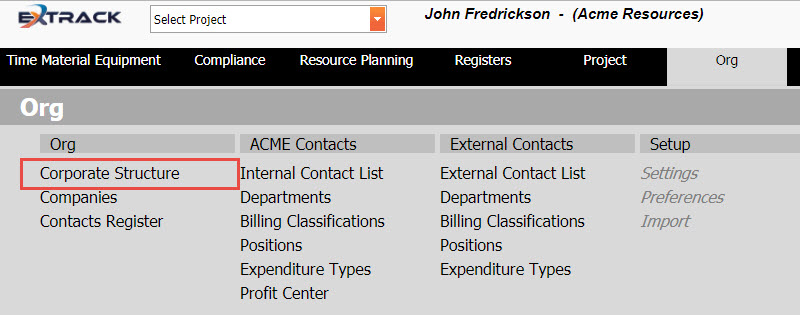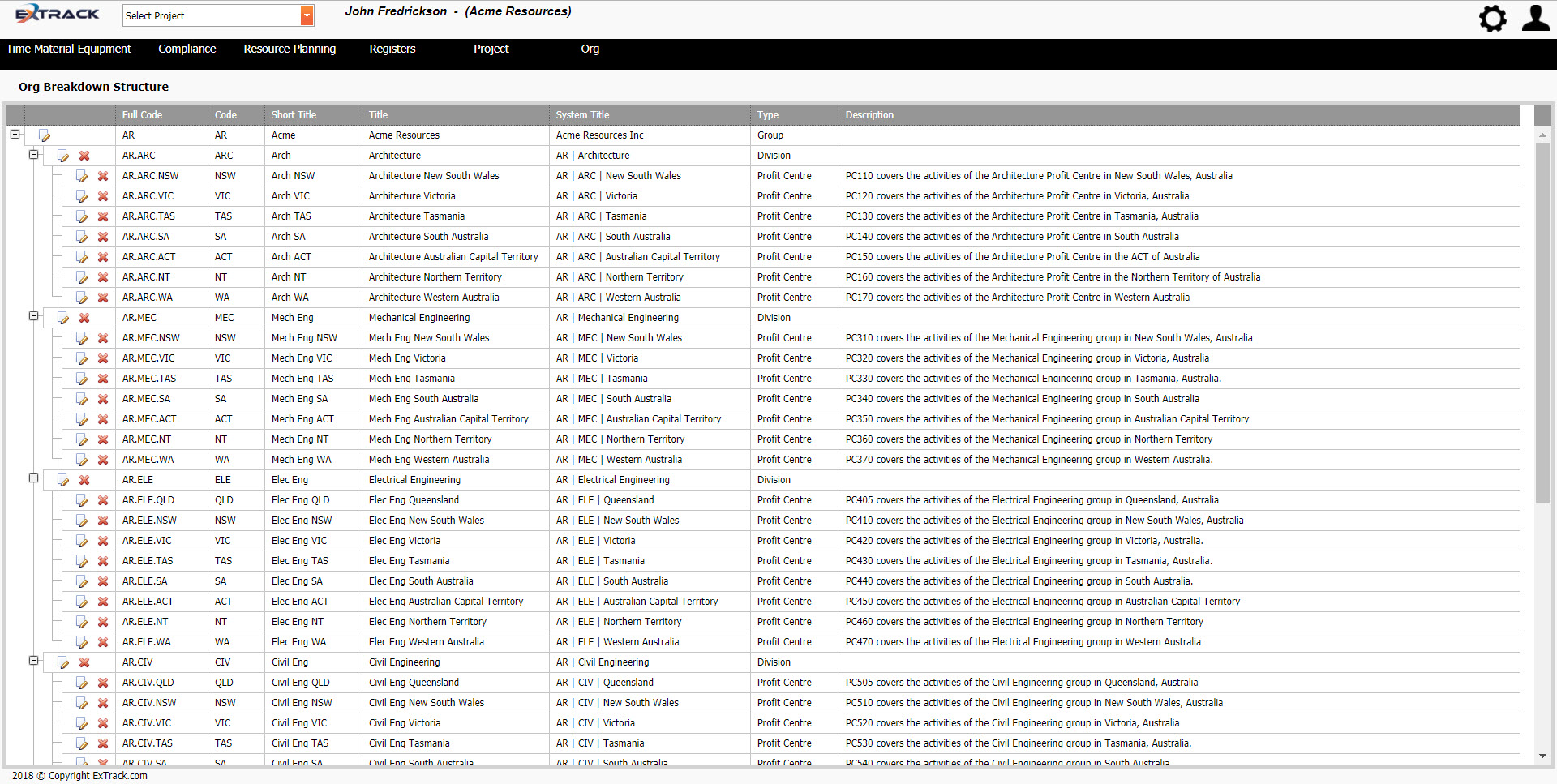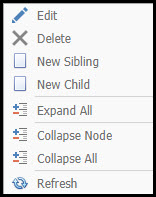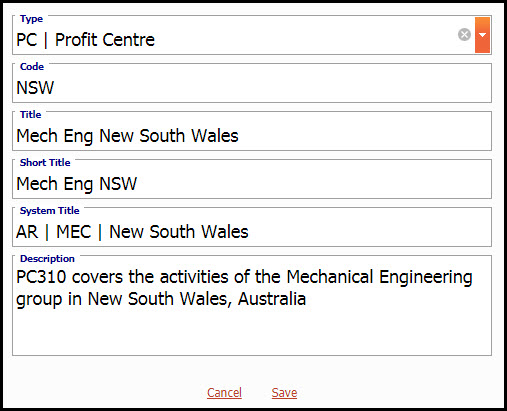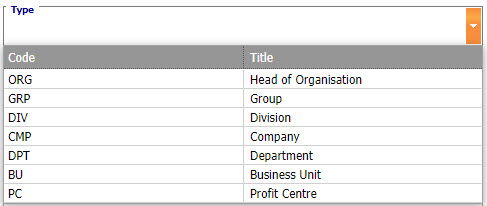Create and Manage your Companies Organisation Hierarchy (OBS)
Background
For small companies that don’t require a hierarchy i.e. companies with less than 10 or 15 employees the name of their company in this field will suffice.
Process
1) Click ORG
2) Under ORG click Corporate Structure
Click on picture to enlarge
This will display the Organisation Breakdown Structure
Click on picture to enlarge
3) to add, edit and delete tree nodes on the structure, right click the mouse to bring up the context menu.
Click on picture to enlarge
4) The context menu allows the user to expand and collapse the tree, add a new sibling (at the same tree level) add a new child (at a level below the current level), and delete nodes. Note if a node with children is deleted, all children are also deleted. A node can be moved to report to a different node by holding down the left mouse button and dragging the node to the new location.
5) When adding or editing a tree node on the OBS the following form will appear.
Click on picture to enlarge
6) The tree node is classified by the following organisational hierarchy types.
Click on picture to enlarge
Pre-Requisite Requirements
Licensing – users are to be licensed for the Time Material Equipment module, this can be found under Settings then click User Licensing , set a billing account for the user. For more info see Knowledge Base Article -> User Licensing
Roles – users are to be assigned a user role for accessing the My Time Sheet – Weekly menu item. This can be found under Settings – System Security then click Assign User Roles . For more info see Knowledge Base Article -> Assign User Roles
| Field | Example Input | Characters | Field Restrictions |
|---|---|---|---|
| Full Code | AR.USA.AI | Concatenation of all parent codes plus current node code | System Generated Field |
| Code | AI | Min 1 Max 20 | Mandatory Field
Alpha, Numeric and special characters allowed. No Duplicates Allowed to direct parent. |
| Title | Acme Industries Inc | Min 2 Max 200 | Mandatory Field
Alpha, Numeric and special characters allowed. Duplicates Allowed. |
| Short Title | Acme Industries | Min 2 Max 200 | Mandatory Field
Alpha, Numeric and special characters allowed. Duplicates Allowed. |
| System Title | AR | USA | Acme Industries | Min 2 Max 200 | Mandatory Field
Alpha, Numeric and special characters allowed. Duplicates Allowed. This is the field displayed in Extrack when assigning an OBS in other forms. It should contain some hierarchy information to make it easy for other users to identify its purpose. |
| Org Hierarchy Type | Division | Select List | Mandatory Field
From Extrack Select List |
| Description | Acme Industries is a Subsiduary of Acme Resources | Min 0 Max 500 | Non Mandatory Field
Alpha, Numeric and special characters allowed. |