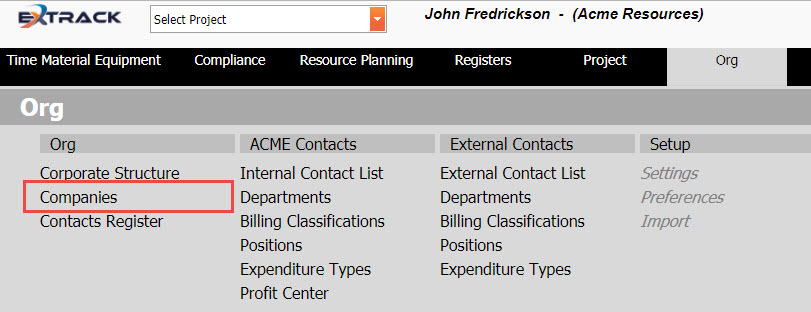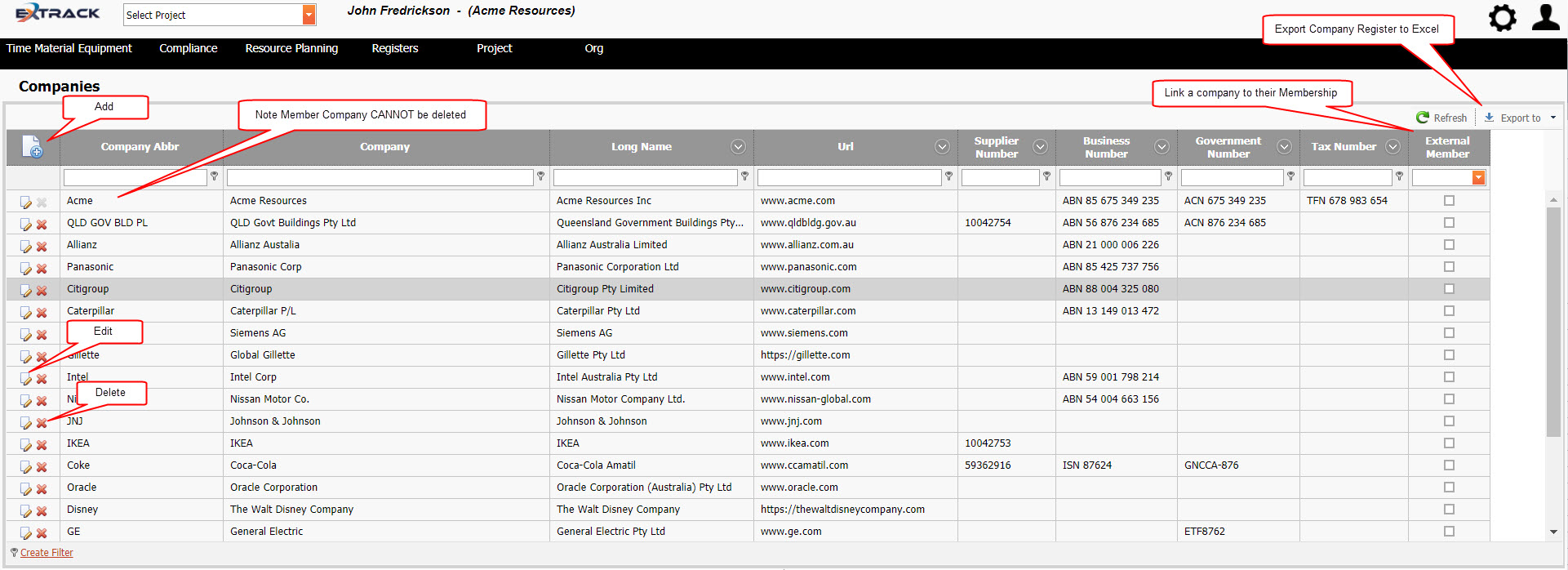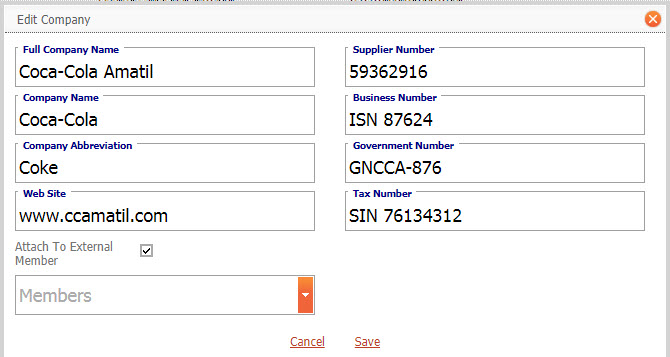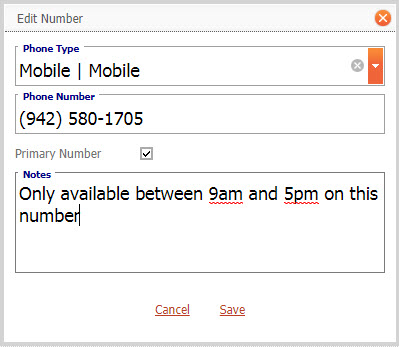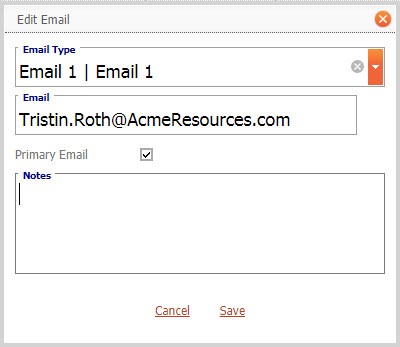Create and Manage a register of External Companies
Background
Process
1) Click ORG
2) Under ORG click Companies
Click on picture to enlarge
4) Add, edit, delete companies using the icon buttons identified.
Click on picture to enlarge
5) Click add or edit to fill in the Company form.
Click on picture to enlarge
6) Once a company has been entered, highlight the row of the company to display their associated Phone Numbers, Emails and Addresses in the tabs at the bottom of the window.
7) To add a Phone Number complete the form
Click on picture to enlarge
8) To add an Email address complete the form.
Click on picture to enlarge
9) To add an Address complete the form
Pre-Requisite Requirements
Licensing – users are to be licensed for the Time Material Equipment module, this can be found under Settings then click User Licensing , set a billing account for the user. For more info see Knowledge Base Article -> User Licensing
Roles – users are to be assigned a user role for accessing the My Time Sheet – Weekly menu item. This can be found under Settings – System Security then click Assign User Roles . For more info see Knowledge Base Article -> Assign User Roles
| Field | Example Input | Characters | Field Restrictions |
|---|---|---|---|
| Full Company Name | Coca-Cola Amatil Inc | Min 2 Max 200 | Mandatory Field
Alpha, Numeric and special characters allowed. No Duplicates Allowed. |
| Company Name | Coca-Cola | Min 2 Max 100 | Mandatory Field
Alpha, Numeric and special characters allowed. No Duplicates Allowed. |
| Company Abreviation | COKE | Min 2 Max 30 | Mandatory Field
Alpha, Numeric and special characters allowed. No Duplicates Allowed. |
| Web Site | www.ccamatil.com | Min 2 Max 200 | Non Mandatory Field
Alpha, Numeric and special characters allowed. |
| Supplier Number | 59362916 | Min 2 Max 20 | Non Mandatory Field
Alpha, Numeric and special characters allowed. |
| Business Number | ISN 87624 | Min 2 Max 20 | Non Mandatory Field
Alpha, Numeric and special characters allowed. |
| Government Number | GNCCA-876 | Min 2 Max 20 | Non Mandatory Field
Alpha, Numeric and special characters allowed. |
| Tax Number | SIN 9873853 | Min 2 Max 20 | Non Mandatory Field
Alpha, Numeric and special characters allowed. |
| Attach to External Member | Check Box | Check Box | Check Box |
| Member | Amatil | Select List | Non Mandatory Field
Links Company to Registered Extrack Member |