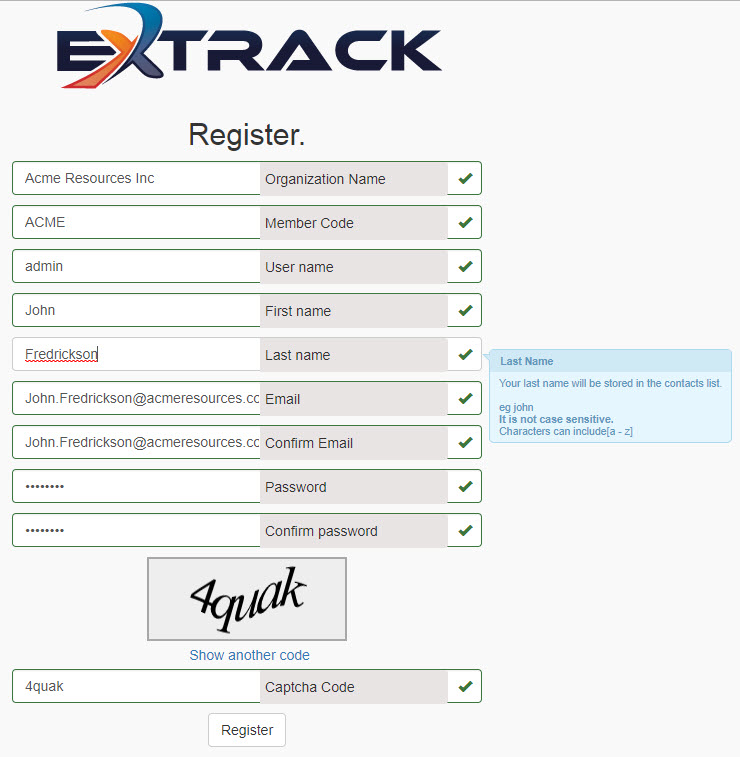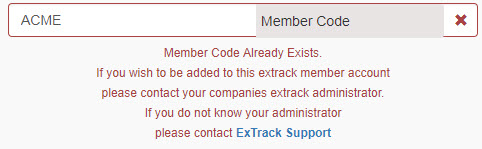Registering your Organisation as an Extrack Member
Background
The Extrack system is a token based subscription software. It allows an organisation to manage multiple projects, with enterprise level security. Users have access to unlimited projects for a monthly subscription fee or allows a single project to have unlimited users for a monthly project subscription fee. Extrack is designed around functional departments and modules.
Before commencing registration read the Extrack Terms of Use and Extrack Policies.
Make sure you have the authority to bind your organization to the Extrack terms of use and Extrack policies as registering your organisation is considered proof of acceptance.
Registration Process
1) Go to the Extrack website at extrack.com
2) In the top right-hand corner, click on Register
Click on picture to enlarge
3) Fill in the various registration forms with the Organisations Details
Click on picture to enlarge
4) If your orgnisation is already a registered member of Extrack the following error will be displayed
Click on picture to enlarge
5) Complete all registration forms and submit
You’ll receive an email message confirming your successful registration.
You’re now the administrator for your organization
Your account is now activate and you are able to log in to Extrack.
Note – When you register your Extrack membership of your organization, you automatically become the Extrack administrator for your organization.
We refer to this role as the Organization or Member Administrator. You can assign these responsibilities to someone else via the Assign User Security Roles process.