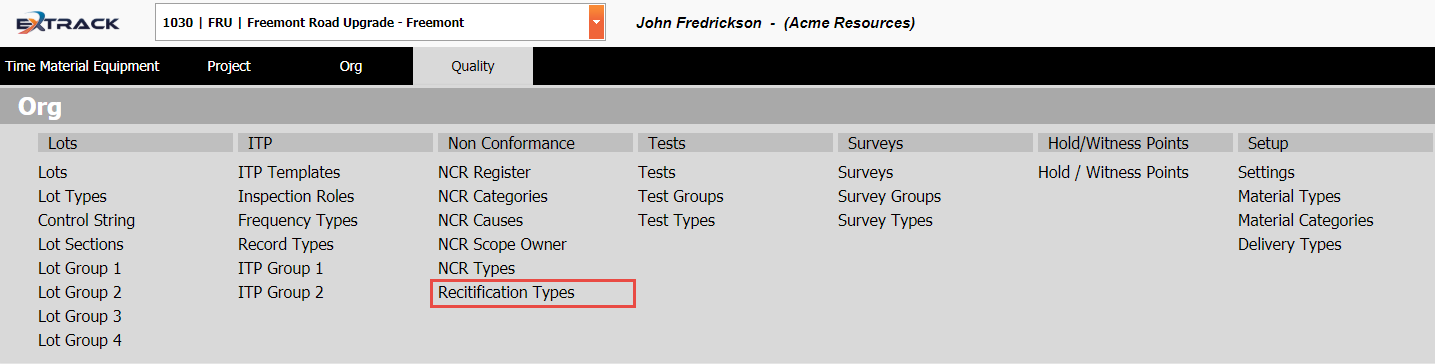Create and Manage Quality Module NCR Rectification Types
Background
Process
1) Click Quality
2) Under heading Non Conformance click NCR Rectification Types,
Click on picture to enlarge
3) Check the NCR Rectification Type doesn’t exist by filtering the grid on either code or title.
4) Add, edit, delete NCR Rectification Types using the icon buttons identified below.
Click on picture to enlarge
Click on picture to enlarge
Pre-Requisite Requirements
Licensing – users are to be licensed for the Quality module, this can be found under Settings then click User Licensing , set a billing account for the user. For more info see Knowledge Base Article -> User Licensing
Roles – users are to be assigned a user role for accessing the Frequency Type menu item. This can be found under Settings – System Security then click Assign User Roles . For more info see Knowledge Base Article -> Assign User Roles
NCR Rectification Types do not require any other pages pre-populated with data prior to their use.
Additional Information
| Field | Example Input | Characters | Field Restrictions |
|---|---|---|---|
| Code | RWC | Min 1 Max 50 | Mandatory
Alpha, Numeric and special characters allowed. No Duplicates Allowed. |
| Title | Repair with concession | Min 2 Max 200 | Mandatory
Alpha, Numeric and special characters allowed. No Duplicates Allowed. |
| Description | Min 2 Max 500 | Non Mandatory
Alpha, Numeric and special characters allowed. |
| Code | Title | Description |
|---|---|---|
| RCI | Repair under client instruction | |
| RMS | Rework / Repair to meet specification | |
| WRC | Accept as is without repair by concession | |
| RWC | Repair with concession | |
| RAS | Reject & Scrap | |
| RAA | Regrade for alternative application | |
| SCR | Submit for client review and approval | |
| RLP | Accept as is with reduced level of payment |