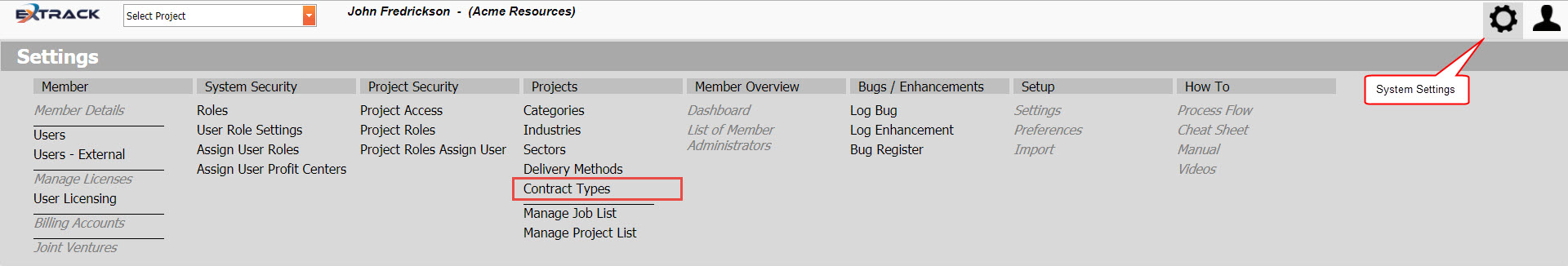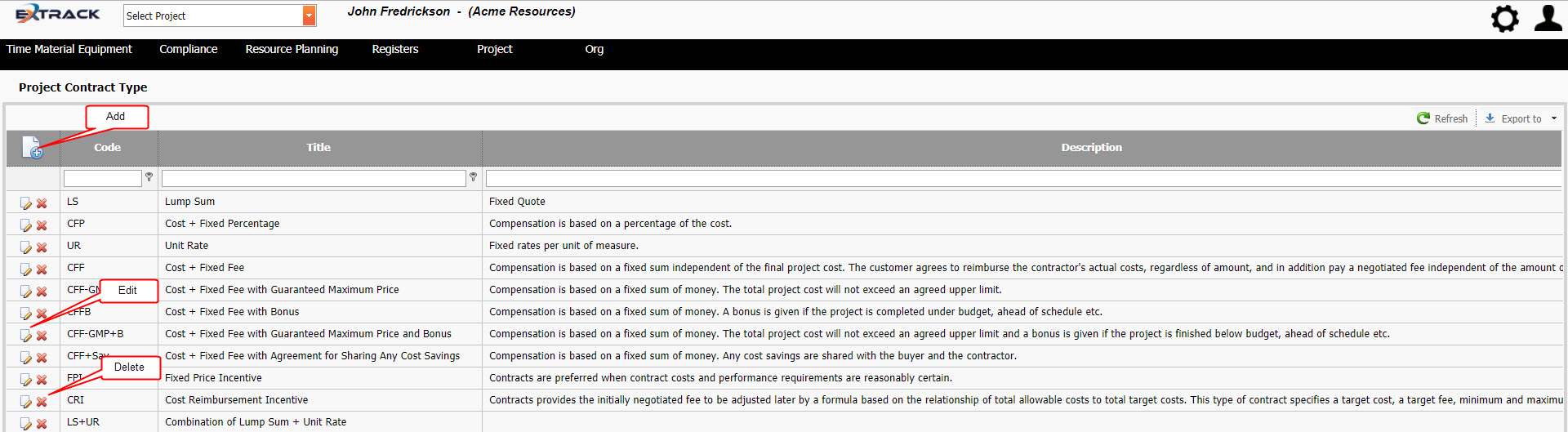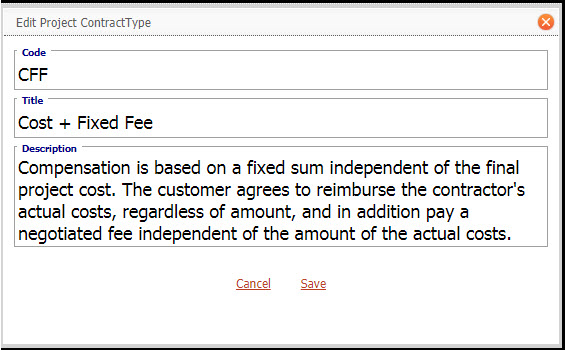Create and Manage Project Contract Types
Background
Process
1) Click Settings
2) Under Projects click Contract Types,
Click on picture to enlarge
3) Check the Contract Type doesn’t exist by filtering grid on either code or title.
4) Add, edit, delete Contract Types using the icon buttons identified below.
Click on picture to enlarge
Click on picture to enlarge
Pre-Requisite Requirements
Licensing – users are to be licensed for the ORG module, this can be found under Settings then click User Licensing , set a billing account for the user. For more info see Knowledge Base Article -> User Licensing
Roles – users are to be assigned a user role for accessing the Billing Classification menu item. This can be found under Settings – System Security then click Assign User Roles . For more info see Knowledge Base Article -> Assign User Roles
Contract Types do not require any other pages pre-populated with data prior to their use.
Additional Information
| Field | Example Input | Characters | Field Restrictions |
|---|---|---|---|
| Code | CFF | Min 1 Max 50 | Mandatory
Alpha, Numeric and special characters allowed. No Duplicates Allowed. |
| Title | Cost + Fixed Fee | Min 2 Max 200 | Mandatory
Alpha, Numeric and special characters allowed. No Duplicates Allowed. |
| Description | Compensation is based on a fixed sum independent of the final project cost. The customer agrees to reimburse the contractor’s actual costs, regardless of amount, and in addition pay a negotiated fee independent of the amount of the actual costs. | Min 2 Max 500 | Non Mandatory
Alpha, Numeric and special characters allowed. |
| Code | Title | Description |
|---|---|---|
| CFF | Cost + Fixed Fee | Compensation is based on a fixed sum independent of the final project cost. The customer agrees to reimburse the contractor’s actual costs, regardless of amount, and in addition pay a negotiated fee independent of the amount of the actual costs. |
| CFFB | Cost + Fixed Fee with Bonus | Compensation is based on a fixed sum of money. A bonus is given if the project is completed under budget, ahead of schedule etc. |
| CFF+Sav | Cost + Fixed Fee with Agreement for Sharing Any Cost Savings | Compensation is based on a fixed sum of money. Any cost savings are shared with the buyer and the contractor. |
| CFF-GMP+B | Cost + Fixed Fee with Guaranteed Maximum Price and Bonus | Compensation is based on a fixed sum of money. The total project cost will not exceed an agreed upper limit and a bonus is given if the project is finished below budget, ahead of schedule etc. |
| CFF-GMP | Cost + Fixed Fee with Guaranteed Maximum Price | Compensation is based on a fixed sum of money. The total project cost will not exceed an agreed upper limit. |
| CFP | Cost + Fixed Percentage | Compensation is based on a percentage of the cost. |
| FPI | Fixed Price Incentive | Contracts are preferred when contract costs and performance requirements are reasonably certain. |
| CRI | Cost Reimbursement Incentive | Contracts provides the initially negotiated fee to be adjusted later by a formula based on the relationship of total allowable costs to total target costs. This type of contract specifies a target cost, a target fee, minimum and maximum fees, and a fee adjustment formula. After project performance, the fee payable to the contractor is determined in accordance with the formula. |
| LS+UR | Combination of Lump Sum + Unit Rate | Description |
| LS | Lump Sum | Fixed Quote |
| UR | Unit Rate | Fixed rates per unit of measure. |