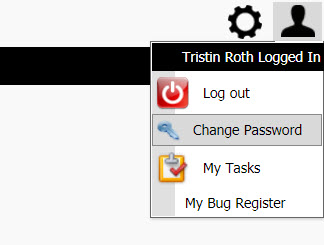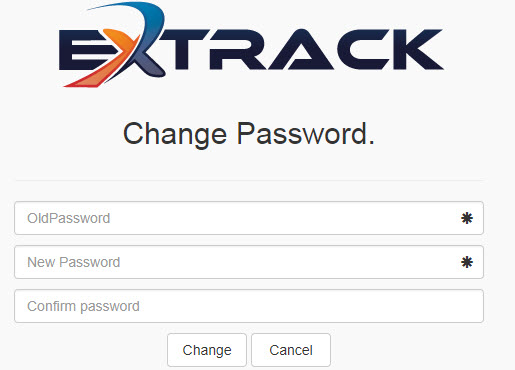Change My Password
Process
1) If you wish to change your password, click on the profile picture in the top right corner of the screen and then click Change Password
Click on picture to enlarge
2) Complete the password form and click “Change”
Click on picture to enlarge
3) Your password has now been updated.