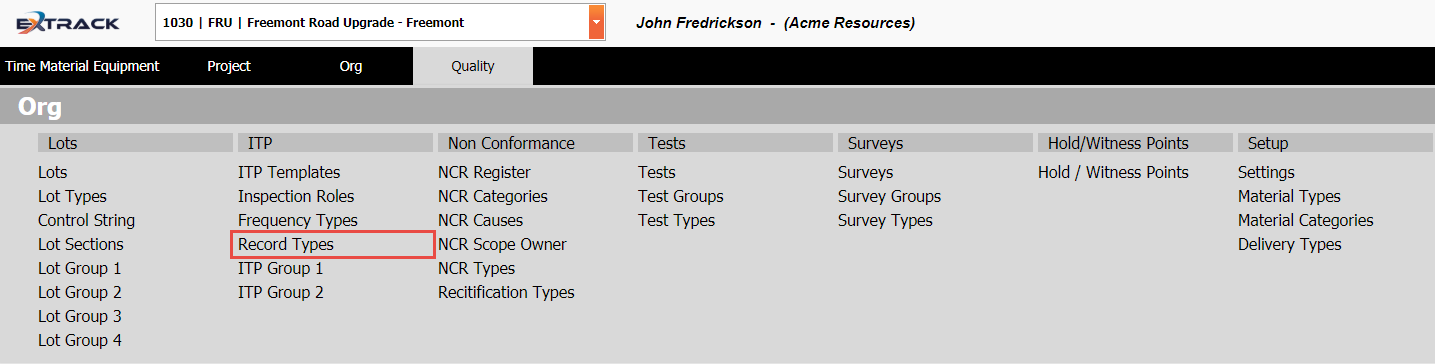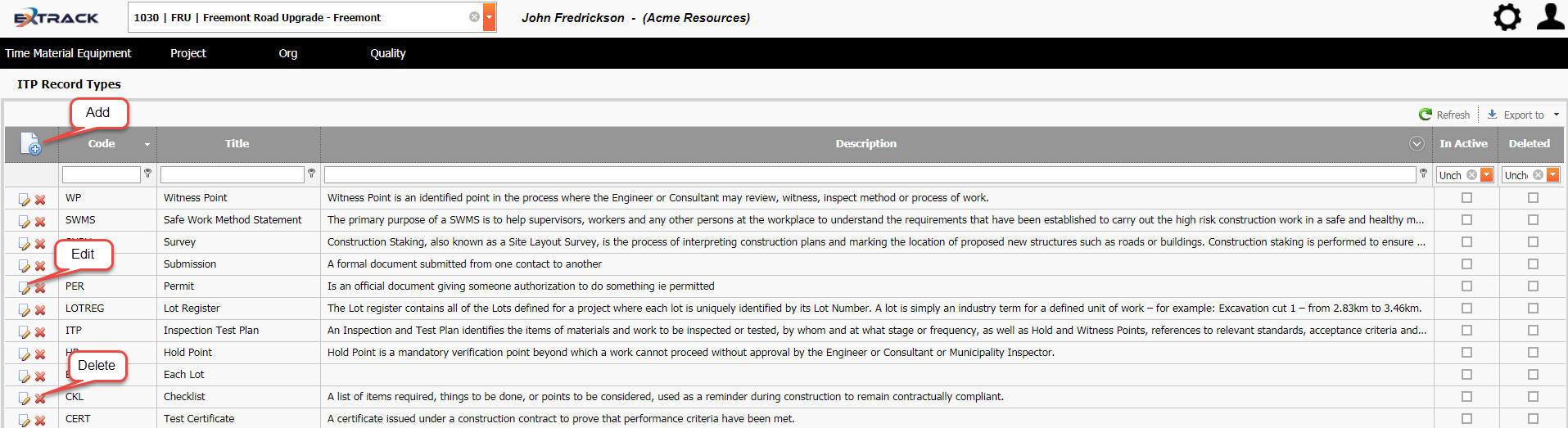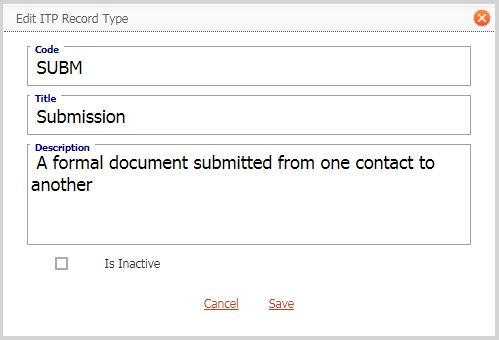Create and Manage Quality Module Record Types for ITP’s
Background
Process
1) Click Quality
2) Under heading ITP click Record Types,
Click on picture to enlarge
3) Check the Record Type doesn’t exist by filtering grid on either code or title.
4) Add, edit, delete Record Types using the icon buttons identified below.
Click on picture to enlarge
Click on picture to enlarge
Pre-Requisite Requirements
Licensing – users are to be licensed for the Quality module, this can be found under Settings then click User Licensing , set a billing account for the user. For more info see Knowledge Base Article -> User Licensing
Roles – users are to be assigned a user role for accessing the Frequency Type menu item. This can be found under Settings – System Security then click Assign User Roles . For more info see Knowledge Base Article -> Assign User Roles
Record Types do not require any other pages pre-populated with data prior to their use.
Additional Information
| Field | Example Input | Characters | Field Restrictions |
|---|---|---|---|
| Code | HP | Min 1 Max 50 | Mandatory
Alpha, Numeric and special characters allowed. No Duplicates Allowed. |
| Title | Hold Point | Min 2 Max 200 | Mandatory
Alpha, Numeric and special characters allowed. No Duplicates Allowed. |
| Description | Hold Point is a mandatory verification point beyond which a work cannot proceed without approval by the Engineer or Consultant or Municipality Inspector. | Min 2 Max 500 | Non Mandatory
Alpha, Numeric and special characters allowed. |
| Code | Title | Description |
|---|---|---|
| CKL | Checklist | A list of items required, things to be done, or points to be considered, used as a reminder during construction to remain contractually compliant. |
| EALT | Each Lot | |
| HP | Hold Point | Hold Point is a mandatory verification point beyond which a work cannot proceed without approval by the Engineer or Consultant or Municipality Inspector. |
| ITP | Inspection Test Plan | An Inspection and Test Plan identifies the items of materials and work to be inspected or tested, by whom and at what stage or frequency, as well as Hold and Witness Points, references to relevant standards, acceptance criteria and the records to be maintained. Inspection and Test Plans, help ensure that, and verify whether, work has been undertaken to the required standard and requirements, and that records are kept. |
| LOTREG | Lot Register | The Lot register contains all of the Lots defined for a project where each lot is uniquely identified by its Lot Number. A lot is simply an industry term for a defined unit of work – for example: Excavation cut 1 – from 2.83km to 3.46km. |
| PER | Permit | Is an official document giving someone authorization to do something ie permitted |
| PER.EXC | Permit – Excavation | |
| SAFDOC | Safety Documentation | |
| SUBM | Submission | A formal document submitted from one contact to another |
| SURV | Survey | Construction Staking, also known as a Site Layout Survey, is the process of interpreting construction plans and marking the location of proposed new structures such as roads or buildings. Construction staking is performed to ensure a project is built according to engineering design plans. |
| SWMS | Safe Work Method Statement | The primary purpose of a SWMS is to help supervisors, workers and any other persons at the workplace to understand the requirements that have been established to carry out the high risk construction work in a safe and healthy manner. |
| CERT | Test Certificate | A certificate issued under a construction contract to prove that performance criteria have been met. |
| WP | Witness Point | Witness Point is an identified point in the process where the Engineer or Consultant may review, witness, inspect method or process of work. |